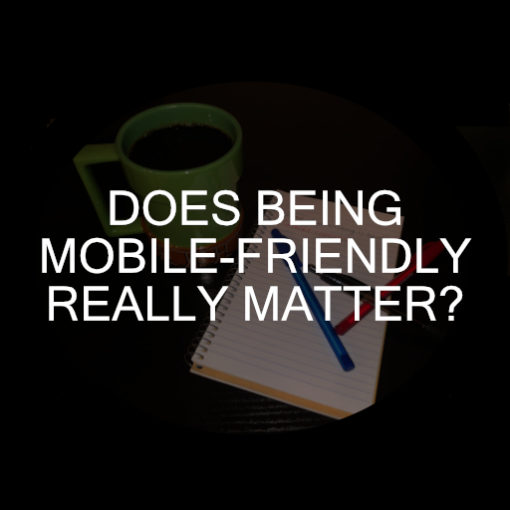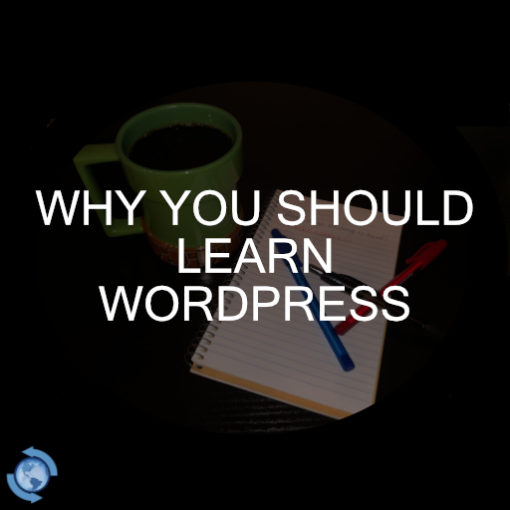404 Error – What it is and how to fix it
404 Error – What it is and how to fix it
What is a 404 error?
Your browser can connect to the server, but the actual page you’re trying to hit isn’t there. This usually happens due to a broken or dead link, and it’s what is called a 404 error.
What causes it?
The URL no longer exists (or maybe never existed). That’s it.
404 Error Example
Let’s say you have a WordPress site, like this one! You create a page with the title “I heart blogging” – the URL for the page is yoursite.com/i-heart-blogging/. A month or two goes by and you decide you no love to blog even more now. You go into WordPress, create a page with the URL yoursite.com/i-super-heart-blogging/, and permanently delete the original page. All done!
All done deleting the page? Most definitely. But just deleting a page isn’t enough. You have now created a dead link. Anyone who linked to yoursite.com/i-heart-blogging/ now has a broken link within their page or post. When someone clicks a link to your dead page, that person will get a 404 error, as that page no longer exists.
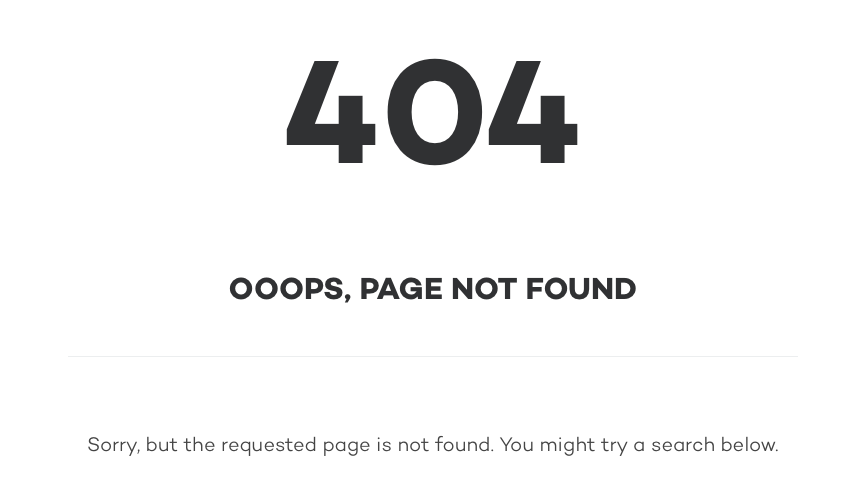
Do 404 errors hurt me?
Well, that depends.
According to Google, “if some URLs on your site 404, this fact alone does not hurt you or count against you in Google’s search results.” So that’s awesome, right?
Not so fast… broken and dead links are frustrating and it’s best if you don’t have them on your site. A dead link on your site can mean a broken link on someone else’s site, and vice versa.
What can I do to fix it?
Fixing a 404 error isn’t difficult, it just needs to get done. Sometimes people don’t realize there are errors on their pages, or errors with outbound links.
To fix an internal 404 error, you can just redirect it with a 301 redirect (sending yoursite.com/i-heart-blogging/ to yoursite.com/i-super-heart-blogging/ instead). Your errors are within your control. Which is fantastic.
But what about your broken outbound links? How do you fix those? You can try to find the page that took over for the one you’re linking to, you can remove the link (but if it was crediting someone else, find another link to their site to replace it), or you can reach out to the site owner and let them know it’s broken. If it’s a big site, the odds the broken link will be fixed are slim. But it doesn’t hurt to mention it.
I keep seeing 404 errors in my reports for a page I’ve never had – what’s up with that?
Sometimes, when other sites link to yours, they could have an error in the link. Instead of sending their audiences to yoursite.com/i-super-heart-blogging/, they may have sent them to yoursite.com/i-soper-heart-blogging/. One letter off, but that URL with the “soper” in it does not exist, which will cause anyone attempting to hit that page to end up seeing a 404 error instead.
When this happens, the best thing to do is reach out the site owner who linked to your site incorrectly. When you reach out, be sure to include the correct URL for the page – maybe even request they just “copy/paste” the right one into their site.
Another option is to 301 direct the incorrect URL to the correct URL on your end. That way, you are still capturing any traffic heading to the “soper” page and your readers aren’t getting any errors.